搜索到
6
篇与
的结果
-
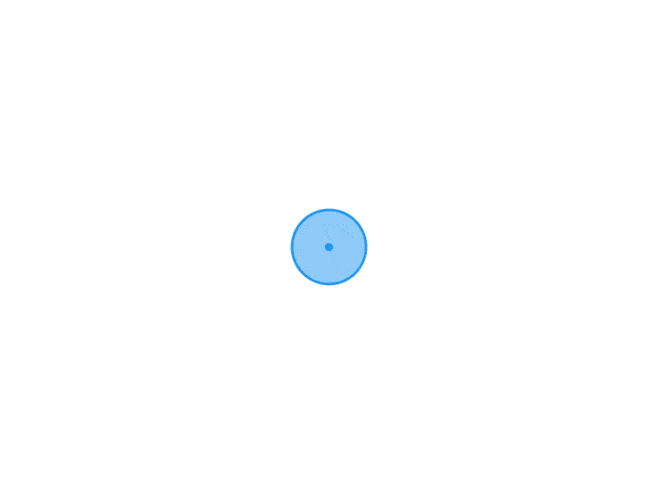 解决PHP连接Redis报read error on connection错误 背景 项目由于并发很高,所以将之前连接redis使用短连接改成了长连接,结果导致出现了抛出了read error on connection 出现原因 php有一个配置项default_socket_timeout表示一个socket连接的超时时间,默认是60s,而phpredis这个扩展的底层连接redis是使用的socket,所以当一个连接在60秒内没有被使用的时候,下次连接就会抛出这个异常。 解决方案 方案1 修改php.ini(不推荐) 在php.ini中设置default_socket_timeout = -1,然后重启php-fpm 方案2 程序中设置 使用ini_set函数 ini_set('default_socket_timeout', -1); // 不超时 方案3 使用redis的option 在连接redis时setOption $this->redis->setOption(Redis::OPT_READ_TIMEOUT, -1); 注意设置没有超时时间都要设置成-1 而不是0
解决PHP连接Redis报read error on connection错误 背景 项目由于并发很高,所以将之前连接redis使用短连接改成了长连接,结果导致出现了抛出了read error on connection 出现原因 php有一个配置项default_socket_timeout表示一个socket连接的超时时间,默认是60s,而phpredis这个扩展的底层连接redis是使用的socket,所以当一个连接在60秒内没有被使用的时候,下次连接就会抛出这个异常。 解决方案 方案1 修改php.ini(不推荐) 在php.ini中设置default_socket_timeout = -1,然后重启php-fpm 方案2 程序中设置 使用ini_set函数 ini_set('default_socket_timeout', -1); // 不超时 方案3 使用redis的option 在连接redis时setOption $this->redis->setOption(Redis::OPT_READ_TIMEOUT, -1); 注意设置没有超时时间都要设置成-1 而不是0 -
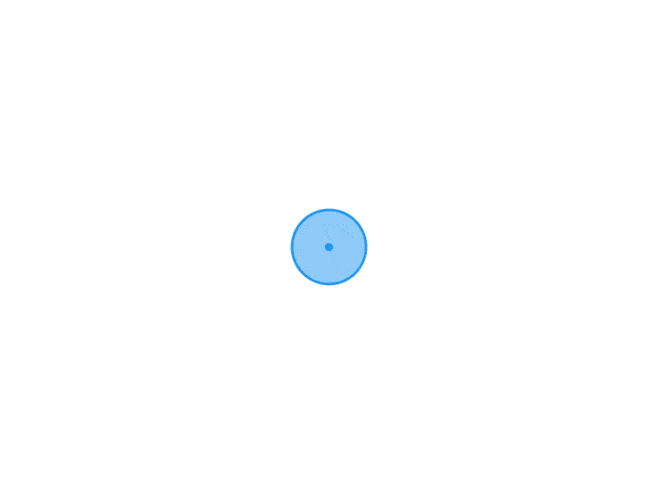 php-redis Deprecated: Function Redis::setTimeout() is deprecated in Deprecated: Function Redis::setTimeout() is deprecated in Deprecated 意思是不推荐,但仍然可以使用,是级别最低的报错 这是php7.0版本以后redis的错误提示 关闭此类报错只需到php.ini 修改参数 error_reporting = E_ALL &~E_NOTICE &~E_DEPRECATED 然后重启php服务就行了 但是Deprecated类报错会影响性能,最好是将不推荐的函数替换掉 https://segmentfault.com/a/1190000002880738 php-redis常用函数操作类 https://blog.csdn.net/haige025/article/details/97794504
php-redis Deprecated: Function Redis::setTimeout() is deprecated in Deprecated: Function Redis::setTimeout() is deprecated in Deprecated 意思是不推荐,但仍然可以使用,是级别最低的报错 这是php7.0版本以后redis的错误提示 关闭此类报错只需到php.ini 修改参数 error_reporting = E_ALL &~E_NOTICE &~E_DEPRECATED 然后重启php服务就行了 但是Deprecated类报错会影响性能,最好是将不推荐的函数替换掉 https://segmentfault.com/a/1190000002880738 php-redis常用函数操作类 https://blog.csdn.net/haige025/article/details/97794504 -
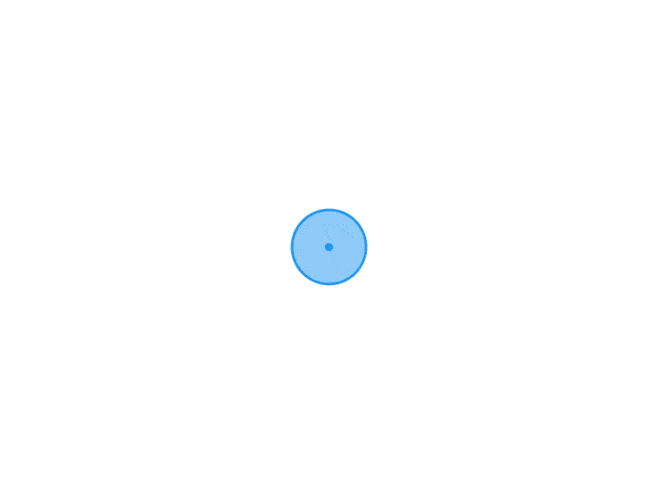 Mysql和Redis的本质区别 1.mysql和redis的数据库类型 mysql是关系型数据库,主要用于存放持久化数据,将数据存储在硬盘中,读取速度较慢。 redis是NOSQL,即非关系型数据库,也是缓存数据库,即将数据存储在缓存中,缓存的读取速度快,能够大大的提高运行效率,但是保存时间有限 2.mysql的运行机制 mysql作为持久化存储的关系型数据库,相对薄弱的地方在于每次请求访问数据库时,都存在着I/O操作,如果反复频繁的访问数据库。第一:会在反复链接数据库上花费大量时间,从而导致运行效率过慢;第二:反复的访问数据库也会导致数据库的负载过高,那么此时缓存的概念就衍生了出来。 3.缓存 缓存就是数据交换的缓冲区(cache),当浏览器执行请求时,首先会对在缓存中进行查找,如果存在,就获取;否则就访问数据库。 缓存的好处就是读取速度快 4.redis数据库 redis数据库就是一款缓存数据库,用于存储使用频繁的数据,这样减少访问数据库的次数,提高运行效率。 5.redis和mysql的区别总结 (1)类型上 从类型上来说,mysql是关系型数据库,redis是缓存数据库 (2)作用上 mysql用于持久化的存储数据到硬盘,功能强大,但是速度较慢 redis用于存储使用较为频繁的数据到缓存中,读取速度快 (3)需求上 mysql和redis因为需求的不同,一般都是配合使用。
Mysql和Redis的本质区别 1.mysql和redis的数据库类型 mysql是关系型数据库,主要用于存放持久化数据,将数据存储在硬盘中,读取速度较慢。 redis是NOSQL,即非关系型数据库,也是缓存数据库,即将数据存储在缓存中,缓存的读取速度快,能够大大的提高运行效率,但是保存时间有限 2.mysql的运行机制 mysql作为持久化存储的关系型数据库,相对薄弱的地方在于每次请求访问数据库时,都存在着I/O操作,如果反复频繁的访问数据库。第一:会在反复链接数据库上花费大量时间,从而导致运行效率过慢;第二:反复的访问数据库也会导致数据库的负载过高,那么此时缓存的概念就衍生了出来。 3.缓存 缓存就是数据交换的缓冲区(cache),当浏览器执行请求时,首先会对在缓存中进行查找,如果存在,就获取;否则就访问数据库。 缓存的好处就是读取速度快 4.redis数据库 redis数据库就是一款缓存数据库,用于存储使用频繁的数据,这样减少访问数据库的次数,提高运行效率。 5.redis和mysql的区别总结 (1)类型上 从类型上来说,mysql是关系型数据库,redis是缓存数据库 (2)作用上 mysql用于持久化的存储数据到硬盘,功能强大,但是速度较慢 redis用于存储使用较为频繁的数据到缓存中,读取速度快 (3)需求上 mysql和redis因为需求的不同,一般都是配合使用。 -
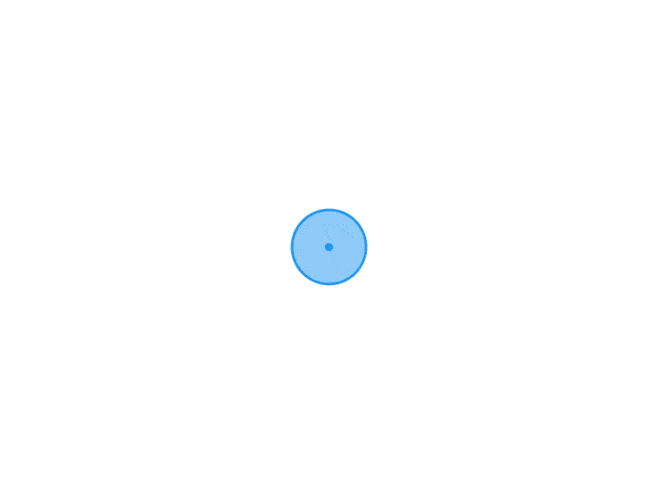 Deprecated: Function Redis::delete() is deprecated PHP 操作 Redis 时遇到如下的问题 Deprecated: Function Redis::delete() is deprecated 原因:php-redis 5 版本弃用了 Redis::delete() php -r 'phpinfo();' 运行上述命令在输出中找到 redis,看到为 5.0.1 版本 解决方法:将 delete($key) 改成 del($key) 的操作即可 附:被弃用的方法名的解决 被弃用方法名 替代方法名 delete del zUnion zunionstore zInter zinterstore zDeleteRangeByRank zRemRangeByRank zDeleteRangeByScore zRemRangeByScore zDelete zRem setTimeout expire sContains sismember sRemove srem sSize scard lGetRange lrange lGet lindex listTrim ltrim lRemove lrem lSize lLen getKeys keys getMultiple mget renameKey rename 参考: https://www.drupal.org/project/redis/issues/3068810 this is caused by the update to php-redis 5, apparently only in the PHP 7.3 images. 这是由于更新至 php-redis 5 版本后所造成的,很明显只会在 PHP 7.3 出现 https://github.com/phpredis/phpredis/pull/1588 all aliases are deprecated & delete is an alias for del 所有的别名被弃用 & delete 之前是作为 del 的别名 https://pecl.php.net/package-changelog.php?package=redis&release=5.0.0 Soft deprecate methods that aren't actually Redis commands [a81b4f2d, 95c8aab9] 被弃用的方法实际上并不是 Redis 本身自带的命令 https://github.com/phpredis/phpredis/pull/1572
Deprecated: Function Redis::delete() is deprecated PHP 操作 Redis 时遇到如下的问题 Deprecated: Function Redis::delete() is deprecated 原因:php-redis 5 版本弃用了 Redis::delete() php -r 'phpinfo();' 运行上述命令在输出中找到 redis,看到为 5.0.1 版本 解决方法:将 delete($key) 改成 del($key) 的操作即可 附:被弃用的方法名的解决 被弃用方法名 替代方法名 delete del zUnion zunionstore zInter zinterstore zDeleteRangeByRank zRemRangeByRank zDeleteRangeByScore zRemRangeByScore zDelete zRem setTimeout expire sContains sismember sRemove srem sSize scard lGetRange lrange lGet lindex listTrim ltrim lRemove lrem lSize lLen getKeys keys getMultiple mget renameKey rename 参考: https://www.drupal.org/project/redis/issues/3068810 this is caused by the update to php-redis 5, apparently only in the PHP 7.3 images. 这是由于更新至 php-redis 5 版本后所造成的,很明显只会在 PHP 7.3 出现 https://github.com/phpredis/phpredis/pull/1588 all aliases are deprecated & delete is an alias for del 所有的别名被弃用 & delete 之前是作为 del 的别名 https://pecl.php.net/package-changelog.php?package=redis&release=5.0.0 Soft deprecate methods that aren't actually Redis commands [a81b4f2d, 95c8aab9] 被弃用的方法实际上并不是 Redis 本身自带的命令 https://github.com/phpredis/phpredis/pull/1572 -
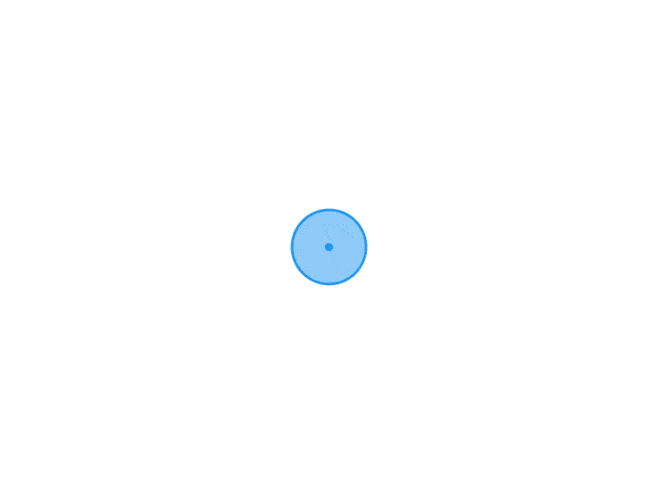 Bad file format reading the append only file: make a backup of your AOF file 服务器重启导致 redis服务restart。查看日志发现是redis 持久化文件损坏,redis重启时通过aof文件恢复数据失败,导致redis服务无法正常启动。 解决方法: 不知道redis-check-aof文件在哪 [root@VM-8-5-centos ~]# find / -name redis-check-aof /www/server/redis/src/redis-check-aof 2.手动恢复aof文件 [root@VM-8-5-centos ~]# cd /www/server/redis [root@VM-8-5-centos redis]# /www/server/redis/src/redis-check-aof --fix appendonly.aof The AOF appears to start with an RDB preamble. Checking the RDB preamble to start: [offset 0] Checking RDB file --fix [offset 26] AUX FIELD redis-ver = '6.2.6' [offset 40] AUX FIELD redis-bits = '64' [offset 52] AUX FIELD ctime = '1646625721' [offset 67] AUX FIELD used-mem = '84558568' [offset 83] AUX FIELD aof-preamble = '1' [offset 85] Selecting DB ID 0 [offset 1424] Selecting DB ID 1 [offset 24008] Selecting DB ID 4 [offset 25494692] Selecting DB ID 10 [offset 25511397] Selecting DB ID 12 [offset 25516496] Selecting DB ID 13 [offset 25518583] Selecting DB ID 14 [offset 25522159] Selecting DB ID 15 [offset 25523418] Checksum OK [offset 25523418] \o/ RDB looks OK! \o/ [info] 55 keys read [info] 24 expires [info] 23 already expired RDB preamble is OK, proceeding with AOF tail... 0x 252e33b: Expected prefix '*', got: ' AOF analyzed: size=38986653, ok_up_to=38986555, ok_up_to_line=396846, diff=98 This will shrink the AOF from 38986653 bytes, with 98 bytes, to 38986555 bytes Continue? [y/N]: y Successfully truncated AOF You have new mail in /var/spool/mail/root [root@VM-8-5-centos redis]# 3.重新启动redis,发现redis启动成功!(部分依赖该redis的程序也需要重新启动)
Bad file format reading the append only file: make a backup of your AOF file 服务器重启导致 redis服务restart。查看日志发现是redis 持久化文件损坏,redis重启时通过aof文件恢复数据失败,导致redis服务无法正常启动。 解决方法: 不知道redis-check-aof文件在哪 [root@VM-8-5-centos ~]# find / -name redis-check-aof /www/server/redis/src/redis-check-aof 2.手动恢复aof文件 [root@VM-8-5-centos ~]# cd /www/server/redis [root@VM-8-5-centos redis]# /www/server/redis/src/redis-check-aof --fix appendonly.aof The AOF appears to start with an RDB preamble. Checking the RDB preamble to start: [offset 0] Checking RDB file --fix [offset 26] AUX FIELD redis-ver = '6.2.6' [offset 40] AUX FIELD redis-bits = '64' [offset 52] AUX FIELD ctime = '1646625721' [offset 67] AUX FIELD used-mem = '84558568' [offset 83] AUX FIELD aof-preamble = '1' [offset 85] Selecting DB ID 0 [offset 1424] Selecting DB ID 1 [offset 24008] Selecting DB ID 4 [offset 25494692] Selecting DB ID 10 [offset 25511397] Selecting DB ID 12 [offset 25516496] Selecting DB ID 13 [offset 25518583] Selecting DB ID 14 [offset 25522159] Selecting DB ID 15 [offset 25523418] Checksum OK [offset 25523418] \o/ RDB looks OK! \o/ [info] 55 keys read [info] 24 expires [info] 23 already expired RDB preamble is OK, proceeding with AOF tail... 0x 252e33b: Expected prefix '*', got: ' AOF analyzed: size=38986653, ok_up_to=38986555, ok_up_to_line=396846, diff=98 This will shrink the AOF from 38986653 bytes, with 98 bytes, to 38986555 bytes Continue? [y/N]: y Successfully truncated AOF You have new mail in /var/spool/mail/root [root@VM-8-5-centos redis]# 3.重新启动redis,发现redis启动成功!(部分依赖该redis的程序也需要重新启动) -
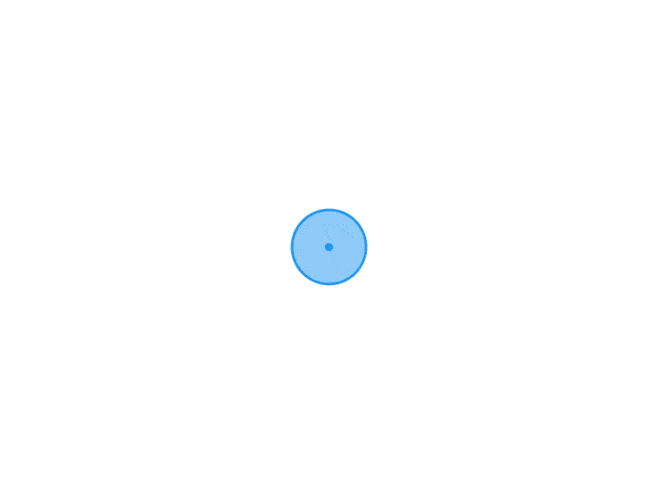 Linux Centos7.x 安装redis 卸载原有redis ll /usr/local/bin rm -f /usr/local/bin/redis* ll /usr/local/bin ll rm -rf redis* 安装redis4.0 #安装目录 cd /usr/local #下载资源并解压 wget http://download.redis.io/releases/redis-4.0.6.tar.gz;tar -zxvf redis-4.0.6.tar.gz#安装gcc yum install gcc #进入解压目录 cd redis-4.0.6#编译安装 make MALLOC=libc cd src && make install #安装完成 测试是否正常运行 cd src;./redis-server 安装结束---- 如果无法正常运行,请看下方(待补充) 强制后台运行 redis-server --daemonize yes 通过端口查看redis是否已运行 netstat -lnp|grep 6379 修改/usr/local/redis-4.0.6/redis.conf文件下 daemonize参数选项为yes 修改redis密码/usr/local/redis-4.0.6/redis.conf文件下 requirepass参数 查看redis版本 redis-server -v 开机自启 #redis目录 cd /usr/local/redis-4.0.6/src/ #加入开机自启 在/etc/rc.d/rc.local文件尾部加入redis-server --daemonize yes 重启测试效果
Linux Centos7.x 安装redis 卸载原有redis ll /usr/local/bin rm -f /usr/local/bin/redis* ll /usr/local/bin ll rm -rf redis* 安装redis4.0 #安装目录 cd /usr/local #下载资源并解压 wget http://download.redis.io/releases/redis-4.0.6.tar.gz;tar -zxvf redis-4.0.6.tar.gz#安装gcc yum install gcc #进入解压目录 cd redis-4.0.6#编译安装 make MALLOC=libc cd src && make install #安装完成 测试是否正常运行 cd src;./redis-server 安装结束---- 如果无法正常运行,请看下方(待补充) 强制后台运行 redis-server --daemonize yes 通过端口查看redis是否已运行 netstat -lnp|grep 6379 修改/usr/local/redis-4.0.6/redis.conf文件下 daemonize参数选项为yes 修改redis密码/usr/local/redis-4.0.6/redis.conf文件下 requirepass参数 查看redis版本 redis-server -v 开机自启 #redis目录 cd /usr/local/redis-4.0.6/src/ #加入开机自启 在/etc/rc.d/rc.local文件尾部加入redis-server --daemonize yes 重启测试效果







